IBC 2023, Amsterdam, Netherlands - Blackmagic Design today announced Blackmagic Camera, which adds digital film camera controls to the Apple iPhone. Based on the same operating system as Blackmagic Design's award winning digital film cameras, these professional features give iPhone content creators the same tools used in feature films, television and documentaries. Support for Blackmagic Cloud allows creators to collaborate and share media with multiple editors and colorists around the world instantly. Blackmagic Camera is now available from the Apple App Store, free of charge.
Blackmagic Camera will be demonstrated on the Blackmagic Design IBC 2023 Stand 7.C49.







Media management on Blackmagic Camera is easy, with three options depending on location and mobile data coverage. Customers can record to their phone and transfer clips to a computer. This allows customers to free up valuable storage space on their phone and share their files later to other users globally. Or customers can log into Blackmagic Cloud and select a DaVinci Resolve project before recording. After each individual recording the media will automatically upload and sync to all members of that project. Blackmagic Camera also has a manual option where customers can record their footage to their phone and then select which clips they want to upload via Blackmagic Cloud when they have a network connection.
Creating their Blackmagic ID allows customers to have access to Blackmagic Cloud. It’s easy and there’s no charge. Simply tap on Blackmagic Cloud in the media tab to go to the Blackmagic Cloud website to register. Once customers have created their Blackmagic ID they can log in and set up their project library. This is where projects to upload to Cloud Storage are created. With a project library set up, select for Blackmagic Camera to sync directly to Cloud Storage from the app. Invite others using their Blackmagic ID to share the project and instantly collaborate with editors and colorists globally, working on the same project.

When shooting with Blackmagic Camera, the video customers capture can be instantly uploaded as a proxy file, followed by the camera originals, and saved to Blackmagic Cloud Storage. These will then automatically sync to all members of the project anywhere in the world. This means customers can start editing quickly using their proxies, speeding up their workflow. Media can be constantly added to the project by multiple cameras in different locations which is automatically synced to other project members via Blackmagic Cloud. Everyone can use the proxy media and the colorist or finisher can download the original high res camera originals and render. It’s a fast, seamless and automatic way to collaborate.
"Blackmagic Camera is a truly revolutionary workflow for creating feature film quality content using an iPhone ," said Grant Petty, Blackmagic Design CEO. "Blackmagic Camera adds professional camera features like frame rate, shutter angle, time of day timecode, ISO and white balance to the iPhone so our customers have similar controls as our professional cameras. Plus, the Blackmagic Cloud workflow lets customers record to Blackmagic Cloud Storage and automatically sync with DaVinci Resolve. Now they can get their footage to the newsroom or post production studio in minutes! I think it will be really exciting to find out how Blackmagic Camera will change traditional news and post production workflows.”
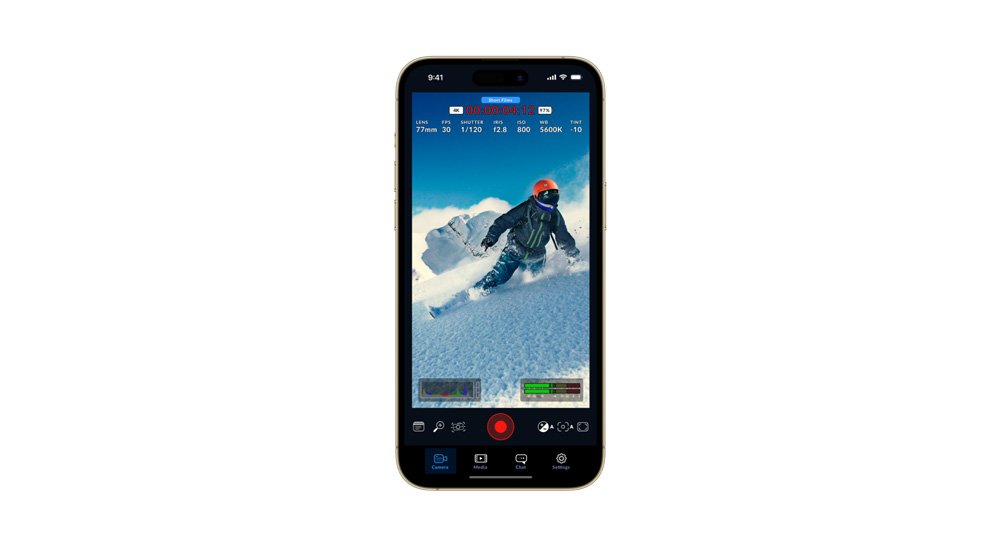
Blackmagic Camera Features
- Shoot in 16:9 or vertical aspect ratios.
- Stealth mode for shooting 16:9 while holding phone vertically.
- Capture in Apple ProRes, HEVC and H.264 with auto proxy generation.
- Frame rate, shutter speed, exposure, white balance, tint and color space camera controls.
- Focus assist, zebra, frame guides, histogram, 3D LUT monitoring.
- Time of day or run time, timecode recording.
- PCM, IEEE Float or AAC audio recording, 44.1 or 48 kHz sample rate.
- VU or PPM audio meters.
- Thumbnail view of all recorded clips in media tab.
- Preview clips with scrubber, duration, timecode and file name display.
- Fully integrated with Blackmagic Cloud and DaVinci Resolve.
- Record to iPhone, select recorded clips to share via Blackmagic Cloud or sync automatically.

Availability and Price
Blackmagic Camera is available now as a free download from the Apple App Store.
