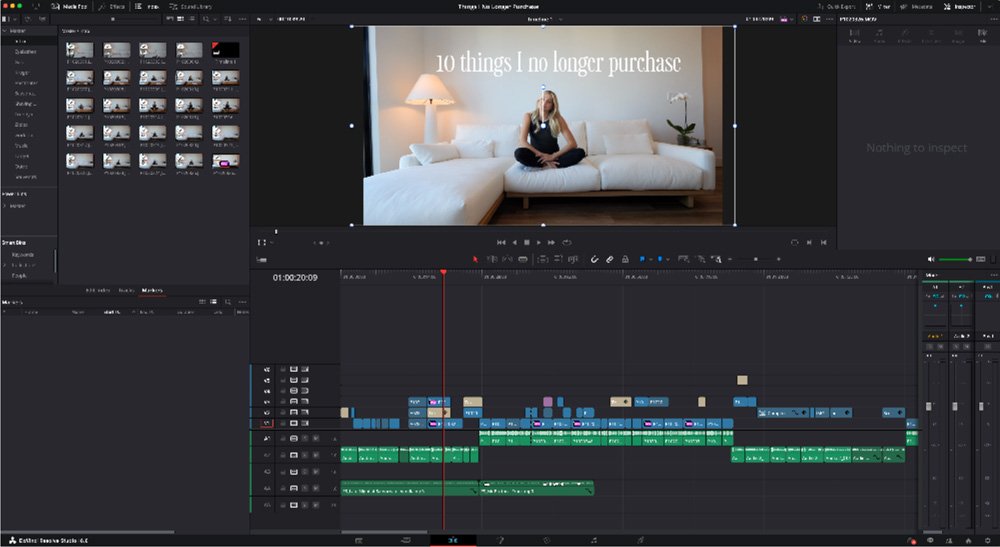Fremont, CA, USA - With nearly two million subscribers and 157 million views, Church’s popular lifestyle videos focus on real estate, technology and travel, and offer a stylish and informative approach to a wide variety of topics. Church, a Los Angeles native, has always embraced technology, both in front of and behind the camera. Her transition to DaVinci Resolve Studio for editing began with a simple tool. “Initially, it was the stabilization feature,” said Church. “I found it worked a lot better than any others I had tried. When shooting I found it was difficult to get a stable shot without a tripod or gimbal, but when I ran my footage through the stabilization tool it looked amazing.”
Though she had continued to edit in other software, Church soon realized working inside of DaVinci Resolve Studio’s full toolset made more sense. “As I discovered more features I couldn't live without, it made more sense to just stay within Resolve. I now use it to fully edit my YouTube videos from start to finish,” she said. Church found a wide range of tools within DaVinci Resolve that are now critical to her workflow.

“The features I really can't go without now are voice isolation, magic mask, stabilization and power bins. The voice isolation tool is very easy to use and quickly cleans up background noise in audio. Magic mask was a little more complicated but still pretty easy. There are so many tutorials on YouTube for Resolve that make it easy to learn,” she said. She relies on the transcribe tool to help manage long interviews, as well as the motion tracking tool. “I often need to blur out people, brands, for example, and I can do it in 20 seconds or less in Resolve."
Adding Vlog formats to her work, Church began using Blackmagic Cloud and Blackmagic Cloud Storage with her workflow, which allowed her to hire remote editors to help with her growing workload. “I import all my footage to Resolve, and it automatically uploads proxies to Blackmagic Cloud,” said Church. “I signed up for the first tier, 500 GB plan. The proxies take up very little space, so I've found it to be more than enough storage.”

Though the Blackmagic Cloud Storage options were affordable and manageable, it was the speed that really made the toolset useful. “I used to run into an issue when trying to hire editors, in that it would take way too long to upload and download the footage using internet tools. Oftentimes I would have issues relinking files too, but with Blackmagic Cloud I don’t need to relink the files,” continued Church. “With a DaVinci Resolve project automatically uploading media I bring in to Blackmagic Cloud, and the included Proxy Generator, the proxies are small enough that I can upload a project usually within 10 minutes. When my editor in Seattle is finished with the cut, I can immediately go back in and make any changes, add voiceover, etc., without having to relink anything. Then I can export the final project in full resolution. It's been such a time saver for me.”
Church looks forward to expanding her use of not only DaVinci Resolve Studio but also the Blackmagic Cloud functionality. Though technically minded, she doesn’t feel she had to be an expert to learn the software. “I don't think I even use Resolve in a very unique way, but probably pretty different to how others might. I know it’s well known for color grading, and I use that a little bit but it’s so much more than that.”