Colorist graded the NEON film using DaVinciResolve Studio’s extensive toolset, including Halation and Magic Mask.
Fremont, CA, USA - Blackmagic Design today announced that Colorist Keith Jenson of Light Iron, the post production creative services division of the Panavision group, color graded NEON’s film “Babes” using DaVinci Resolve Studio editing, grading, visual effects (VFX) and audio post production software.
From Co writers Ilana Glazer and Josh Rabinowitz, and directed by Pamela Adlon, “Babes” is a hilarious and heartfelt comedy about the bonds of friendship and the messy, unpredictable challenges of adulthood and becoming a parent. “Babes” follows inseparable childhood best friends Eden (Ilana Glazer) and Dawn (Michelle Buteau), having grown up together in NYC and now firmly in different phases of adulthood. When carefree and single Eden decides to have a baby on her own after a one night stand, their friendship faces its greatest challenge. “Babes” delves into the complexities of female friendship with a blend of laughter, tears, and labor pains.

Jenson’s role as colorist on “Babes” was a case of good first impressions and opportunity. “The cinematographer, Jeff Kim, came in one evening during pre production to make some adjustments to some LUTs so he could determine which LUT he was going to utilize on set,” said Jenson. “I sat with him and we got along well, so when it came time to do the DI I was a natural fit!”
With the comedy format of “Babes,” Jenson and Kim didn’t reference other films, but instead focused on meeting the tone of the project. “The film is a comedy with a lot of heart, so we spoke mostly in terms of genre,” said Jenson. “We talked about it being ‘warm and poppy like a comedy,’ and we’d ask ourselves, ‘Does this feel a bit too dramatic?’ Those were the important questions for us throughout the process.”
Once final color began, Jenson and Kim worked closely together. “Jeff was present for every single day of color and would often join me up at the color console as opposed to sitting down in our theater seats,” continued Jenson. “This allowed for very quick communication between the two of us.”
With his extensive experience in DaVinci Resolve Studio, Jenson has developed a process to his color work. “I utilize a pre configured node tree in all of my projects,” added Jenson. “This allows for my node structure to be consistent across all shots, which makes the ability to ripple changes downstream a piece of cake. It also allows me to approach things in an assembly line fashion so a lot of the technical color correction work can be done quickly, freeing up more time for creative color grading with the client.”
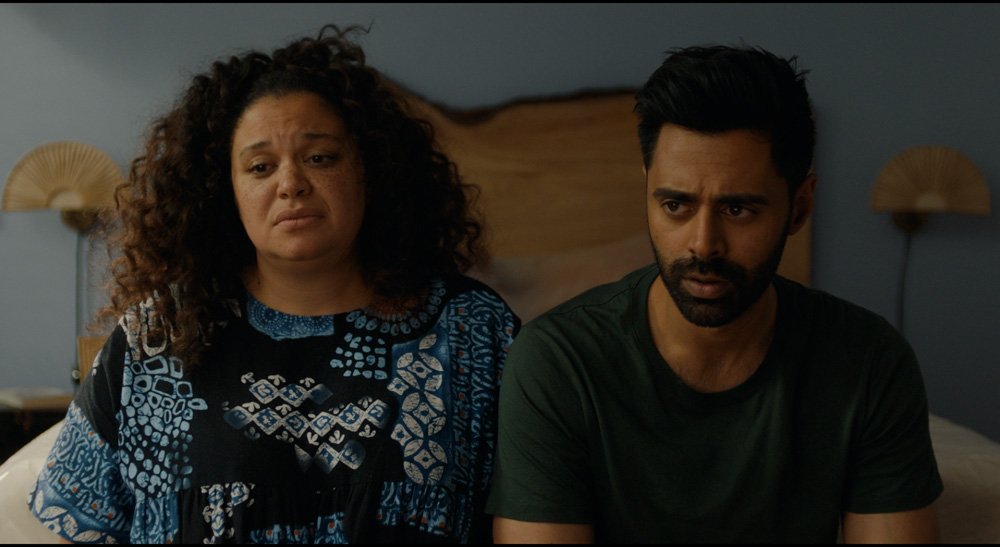
Jenson follows a specific approach to each shot. “The node structure I used for this project works from left to right. The first few parallel nodes relate to overall balance, highlights, and lowlights. The next section are parallel nodes for secondaries, windows, and mattes, and the last section is largely open for final adjustments and tweaks we might make during the final watch down. All of the nodes dedicated to the overall ‘look’ of the film are confined to the group level.”
Jenson finds certain tools in DaVinci Resolve Studio key to his art. “Halation is a tool I love to add when the client wants a little more of a ‘filmic’ quality to the project. I dial it in rather subtly, but I feel it adds a nice style to things. The window tracker in DaVinci Resolve is also a wonderful tool. I have experience in many different platforms, and I find the tracker in Resolve to be one of the best and most streamlined.”
“In ‘Babes,’ I used Magic Mask on a handful of shots to isolate foreground characters from backgrounds, and in one scene in particular, I used it in combination with windows and qualifiers to help match day for night outside of some practical windows. These tools made it rather simple to achieve a result that I normally would have taken into another piece of software.”
“The Resolve toolset is simple to navigate and feels very intuitive to me, which is very helpful in streamlining my ability to problem solve things that might come up in the grade, either via client request or technical things that were happening on set that we want to adjust in the color session.”

