PLANS & PRICING
that fit your needs and budget
MAXON ONE
Includes:
- Cinema 4D
- Redshift for All Hosts
- Zbrush
- Red Giant Complete
- Universe
- Forger
- Cineversity
CINEMA 4D
Includes:
- Cinema 4D
- Team Render
- Cineversity
REDSHIFT
Includes:
-
All Integration PluginsCinema 4D, Maya, 3ds Max, Houdini, Katana, Blender
-
Multiple Instances up to 8 GPUs+ on a Single Computer
RED GIANT
Includes:
- Trapcode Suite
- Magic Bullet
- VFX
- Universe
- +PluralEyes for audio/video sync
UNIVERSE
Includes:
-
Stylize Your Footage
-
Motion Graphics
-
Transitions and Effects
-
Text Generators
ZBRUSH
Includes:
-
Digital Sculpting and Painting
-
Scientific and Technical Academy Award Winner
-
Created by Artists, for Artists
Team Render : Five nodes
Enjoy your free 14-day trial and subscribe at any time.
What is Maxon One?
3D computer animation, modeling, simulation, and rendering software
Cinema 4D 2025.3 introduces powerful new Liquid Simulations, designed to take your motion graphics or product and VFX shots to the next level. Seamlessly integrated into our Unified Simulation system, the same forces, modifiers and conditions you know and love from particle simulations can now be used to art-direct your liquids with ease.
Easily fill any object with liquid thanks to the dedicated Liquid Fill Emitter or turn any particle into a liquid with the new Liquify Modifier.
Liquid Simulations

AI Search
Cinema 4Ds new AI Search makes finding Capsules, assets, textures and presets effortless. The AI operates entirely on your local machine and delivers faster and more precise results for your search term.
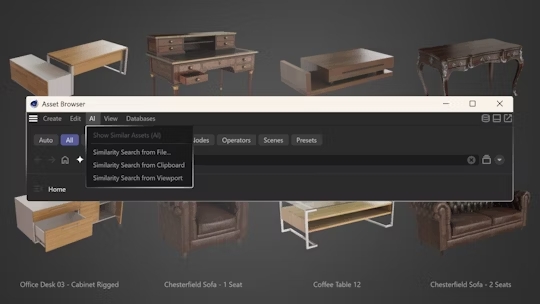
UDIMs

Laubwerk Plants
Laubwerk’s expansive library of high-quality plants is now integrated into Cinema 4D’s Asset Browser with quick access to plant assets, as well as variations in age and season..cineversity.com.

GPU-ACCELERATED
Redshift is a powerful GPU-accelerated renderer, built to meet the specific demands of contemporary high-end production rendering. Tailored to support creative individuals and studios of every size, Redshift offers a suite of powerful features and integrates with industry standard CG applications.
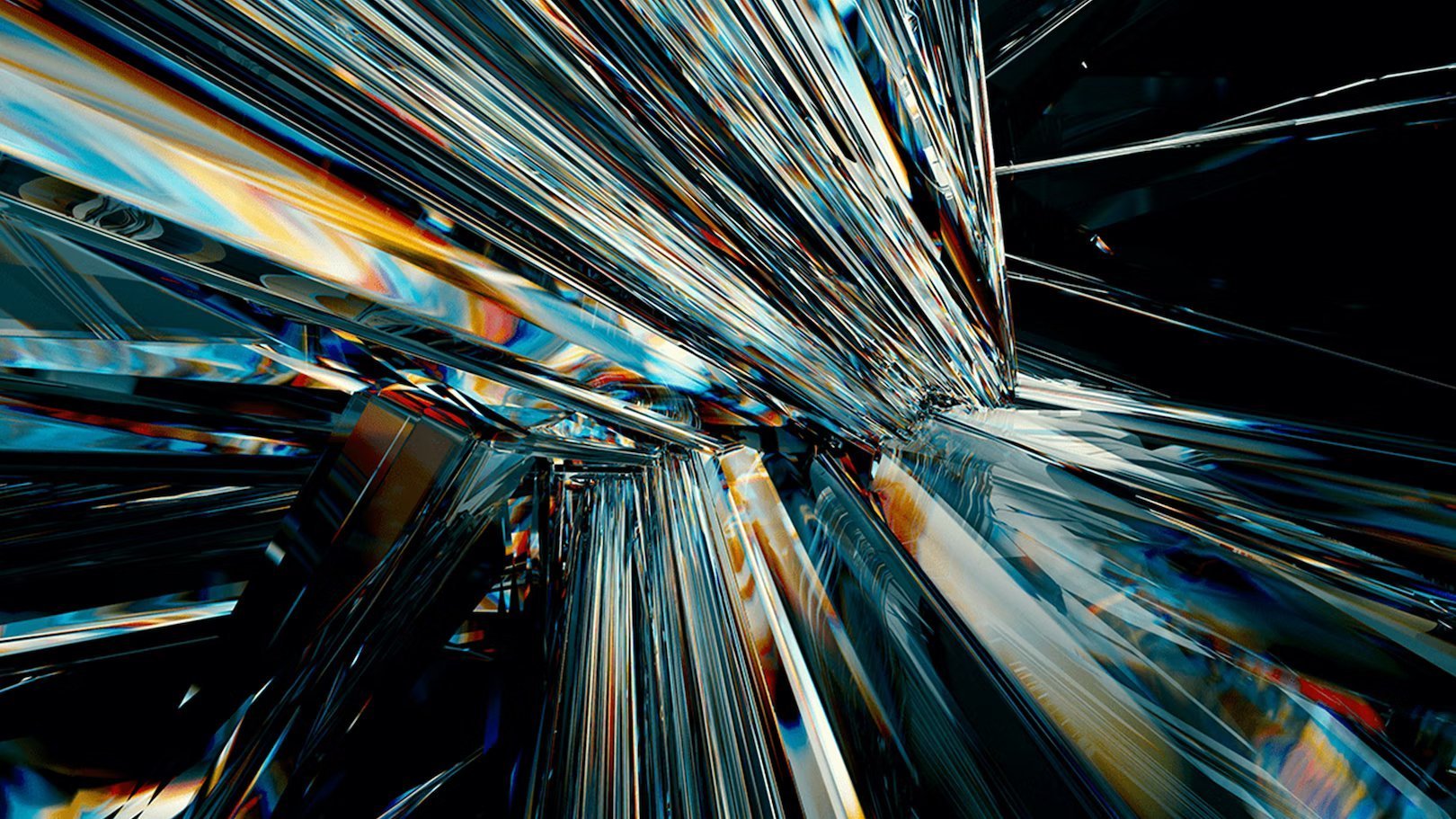

PHOTOREALISM
Redshift’s out-of-the-box functionality provides the essentials for delivering photorealistic results, and its RenderView Interactive Preview Region makes it a breeze to tweak settings and get immediate results. In fact, artists can make adjustments more or less in real time.
SHADING & TEXTURE
Redshift supports complex, advanced shading networks and texturing capabilities as required for production-quality rendering.


Particles and 3D
Particle simulations and 3D effects for motion graphics and visual effects.
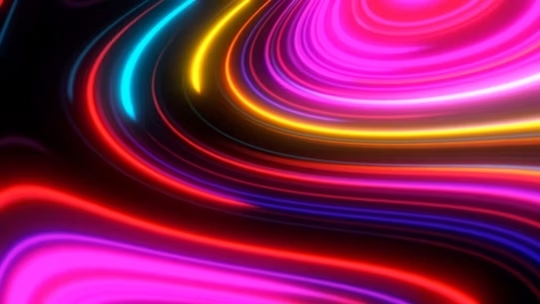
Blurs and Glows

Color
Comprehensive kit for color grading, look development, film emulation and finishing.

Distortions
Powerful tools to create heat, lens distortion, blur, and RGB separation effects.

Stylize
Vintage, glitchy, and other assorted creative effects that will transform your footage with retro and modern looks.
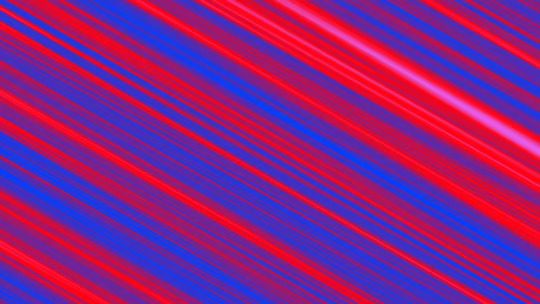
Generators
Dynamic, customizable backgrounds and noise patterns for your motion graphics.

Motion Graphics
Tools for creating animated shapes and lines, layer cloning, dynamic backgrounds, progress bars, and more.

Text
Add impressive typographic animations to your footage, from hacker-style text on computer terminals to scrolling code, dynamic titles, and type reveals.

Utilities
Tools for adding handheld camera motion, fixing fisheye lens distortion, combining layers, picture in picture compositing, and more.
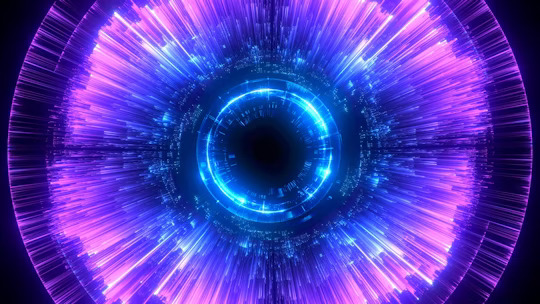
VFX
Fast and powerful keying, tracking, cleanup, visual effects compositing tools.

Transitions
Instantly create seamless transitions using effects like 3D transitions, bokeh, camera shake, radial wipes, color mosaics, glitches, and more!
WHAT'S NEW
Bring your projects to life with our all-new suite of six pixel dither and pixel art plugins! Ideal for video editors, motion designers, and compositors, these tools make pixel art creation effortless, using advanced dithering effects that capture the essence of retro gaming and animation.

Stylize the Footage
Transform raw footage to a polished look. Give your videos a unique feel with authentic retro or modern-day styles. Craft the mood that evokes emotions in your audience.
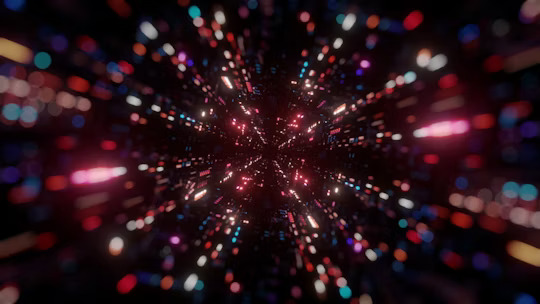
Create Motion Graphics
Design visually stunning looping backgrounds and animations for games, trailers, or video content. Create a lasting impression on your audience with visually striking graphics.

Build Transitions and Effects
Easily create fast, unique transitions and effects that add visual interest. Ensure a smooth narrative from raw cut, rough cut to final cut. Keep your audience captivated with a compelling story.

Design Text Effects
Create dynamic and engaging text animations for titles, credits, and other on-screen elements. Bring text to life that perfectly matches your video's style and tone.
BORN IN CLAY
ZBrush sets the industry standard for digital sculpting and painting. Its features enable you to use customizable brushes to shape, texture and paint virtual clay in a real-time environment that provides instant feedback. When you use ZBrush you'll be empowered by the same tools employed by film studios, game developers, toy/collectible makers, jewelry designers, automotive/aviation designers, illustrators, advertisers, scientists and other artists the world over. In fact, we have even received an Academy Award for the technology that powers ZBrush.
In short, ZBrush is an art tool created by artists, for artists. It allows you to create models and illustrations limited only by your imagination, at a speed that allows you to stand out in today's fast paced industry.
DIGITAL SCULPTING
Get empowered by the world’s leading digital sculpting solution. The powerful systems inside of ZBrush are designed to eliminate the constraints of traditional modeling and allow you to create freely, just as you would with clay.
When you’re ready to move your 3D sculpt into a pipeline for animation, rendering or 3D printing, the tools to do so are at hand.

Painting & Texturing
Because ZBrush works with tens of millions of polygons in real-time, you can paint directly on the surface of the model without first assigning a texture map or UV’s. This offers significant advantages compared to a standard workflow. The resolution of the texture map does not need to be decided in advance. You have the freedom to visualize, explore and create textures in 3D, and in real time.

READY, SET, RENDER
Whether you are using ZBrush by itself as an illustration tool or as part of a production pipeline for animation, you will at some point want to show your work to others. ZBrush makes this possible through a powerful rendering system called BPR (Best Preview Render).
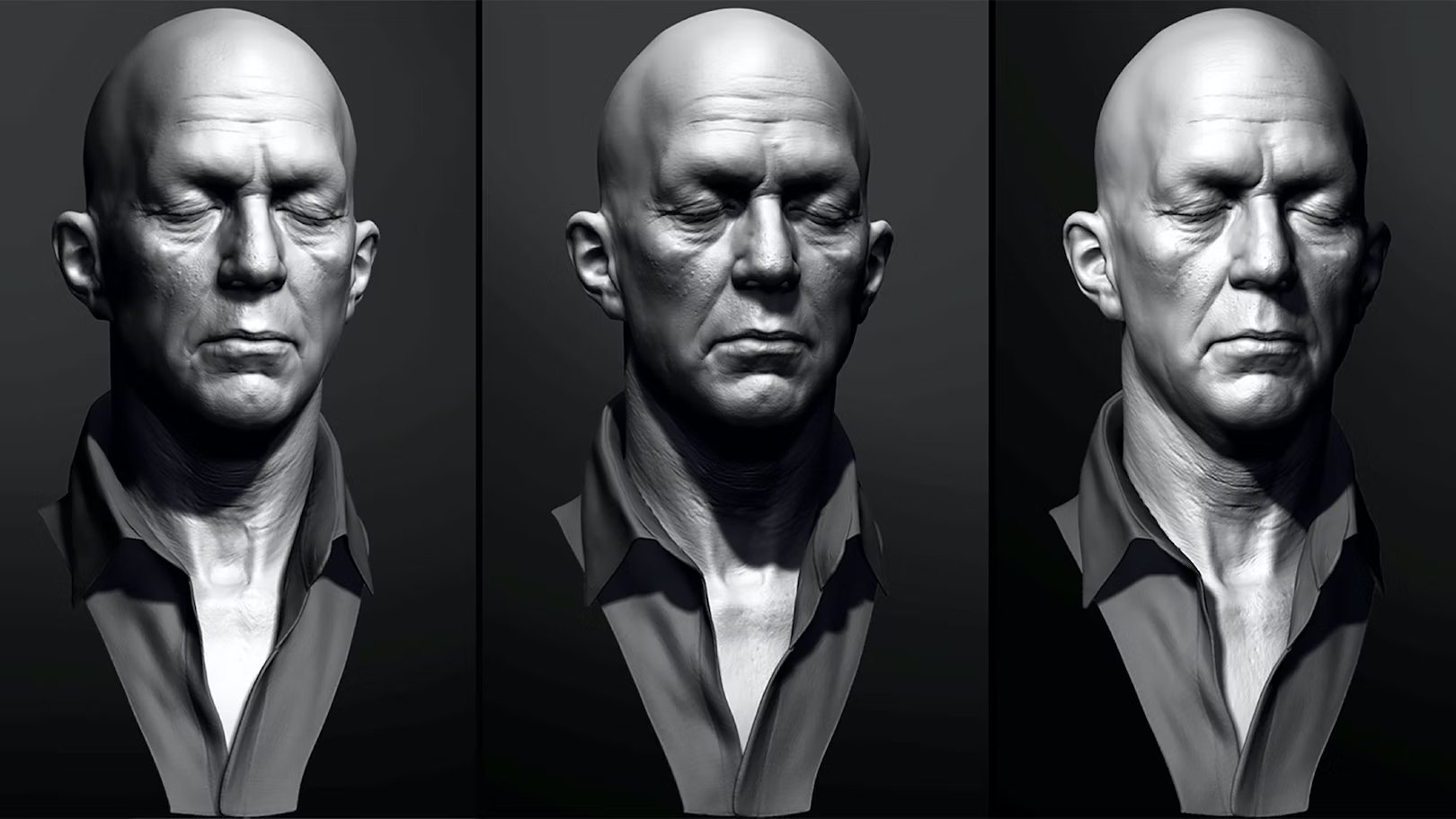
TOOLS PIPELINE
The intuitive approach of ZBrush doesn’t end with sculpting and painting. Interoperability is at your fingertips, with support for key file formats and real time integration with a number of popular software packages.

Request more information via email or phone (864) 501 4116.